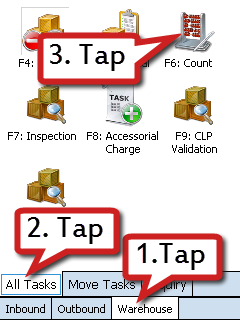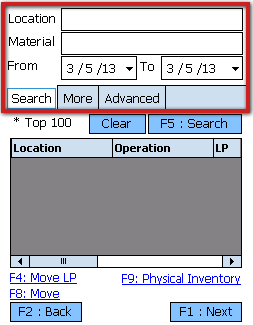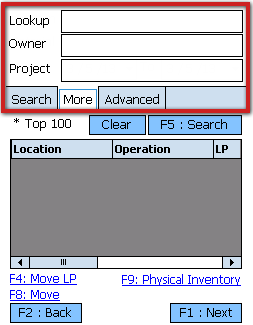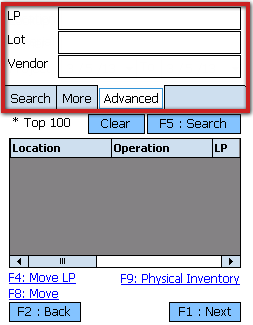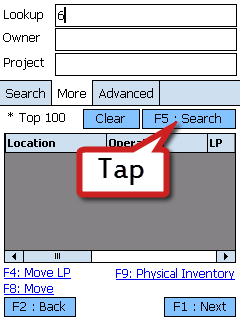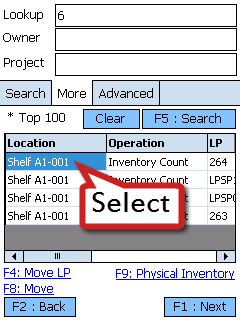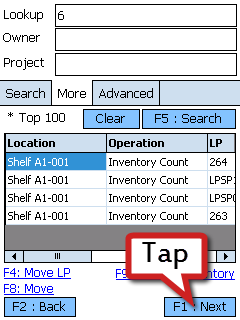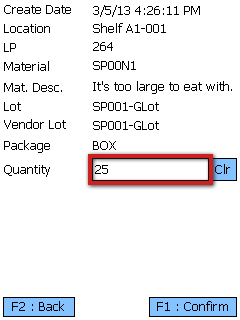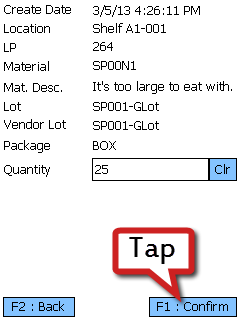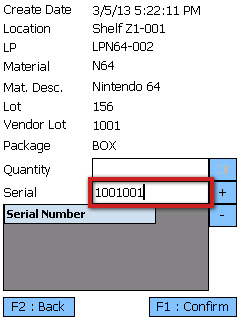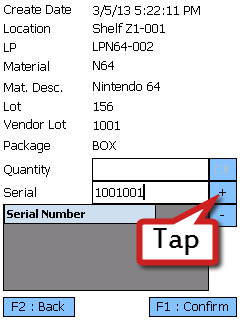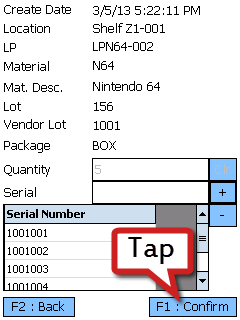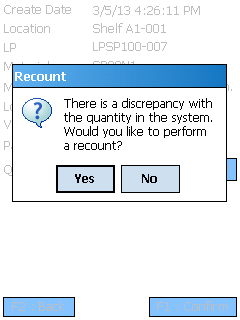Perform a Physical Count
Physical Counts consist of an exhaustive tally of existing inventory, following the specifications outlined by the Count Tasks.
Prerequisites
- Warehouse
- Locations
- Materials
- Inventory in your Warehouse
- Released Physical Count
There are several different options for finding the available Count Tasks. The search area is divided into three separate tabs, into which you can scan or enter a variety of information.
Search Tab
More Tab
Advanced Tab
Once you've entered the information you want to search by, tap Search or press F5. You can also leave all the fields blank to search for all available Tasks.
The system will load the top 100 relevant Count Tasks.
At this point, you will physically count how many of the specified Material is present. Make sure the Inventory you are counting matches the entire description on the screen.
Depending on whether the Material you are counting is an ordinary Fixed Weight Material, or a Variable Weight or Serial Controlled Material, you will see a different screen.
Continue this way, adding each Serial Number, until you've entered them all. If you enter an incorrect Serial Number, you can select it and tap the - button to remove it.
If there is a discrepancy between the Count and the expected Quantity, a pop-up message will inform you, and allow you to do a recount.
The system will make note of all discrepancies.
Repeat the process for each remaining Count Task.
| Last Updated: |
| 06/06/2025 |